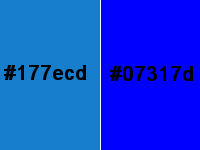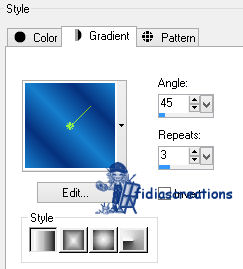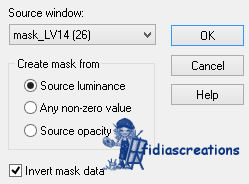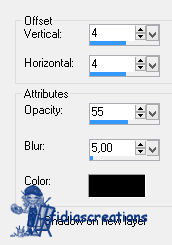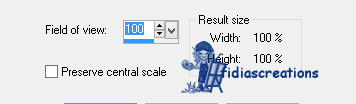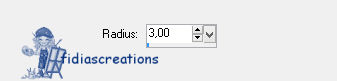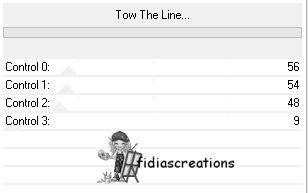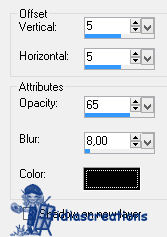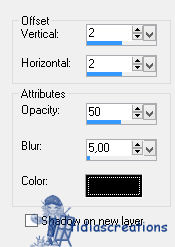|
Thanks to LadyValella for allowing me to exclusively translate his tutorials
It was created with Paint Shop Pro X5, but can also be done with other versions of PSP To translate it I used PSP XII *** Material here *** Thanks to all the creators of tubes who, with their work, allow us to make our creations *** Filters: Tramages - Tow the Line Material Palette Foreground color #177ecd Background ccolor #07317d
Prepare a "linear" style gradient
Open a new transparent image of 700 X 500 pixels Fill with the gradient Layers - New raster layer Fill with the color #ffffff Layers - New mask layer - From image mask_LV14(26) Check invert mask data
Layers - Merge - Merge group Layers - Duplicate Adjust - Sharpness - Sharpen Activate magic wand tool - Mode Color/tolerance 0/Feather 2
Select the large circle Layers - New raster layer Open the tube Mtm Bloemen 193 - Pure - March 27,2007 Edit - Copy Edit - Paste into selection Selections - Select none Layer palette Activate the second layer from the top Activate magic wand tool - Mode Color/ Tolerance 0/ Feather 2 Select the small circle Layers - New raster layer Activate the tube Mtm_Bloemen 193-Pure_March 27,2007 Image - Mirror Edit - Copy Edit - Paste into selection Selections - Select none Layer palette - Activate the top layer Open the tube branche Edit - Copy Edit - Paste as new layer Place on the left side Effects - 3D Effects - Drop Shadow, black
Layers - Duplicate Place in the lower right corner, like the finished picture Open the tube "tube2575306-lv13" Remove the watermark Edit - Copy Edit - Paste as new layer Image - Resize resize to 65%, all layers not checked Effects - 3D Effects - Drop shadow, black
Adjust - Sharpness - Sharpen Image - Add borders Layers - Duplicate Image - Resize to 95%, all layers unchecked Layer palette - Activate the bottom layer Adjust - Fisheye Distortion Correction
Adjust - Blur - Gaussian Blur/range 3
Effects - Filter Tramage -Tow the line
Layer palette - Activate the top layer Effects - 3D Effects - Drop Shadow, black
Repeats the vertical and horizontal shadow at -5 Activate tex tool - Font of your choise Foreground color #18276b Background color #ffffff Write "Celeste" Effects - 3D Effects - Drop Shadow, black
Open the tube "LogoPs1" Edit - Copy Edit - Paste as new layer Place your name or watermark Image - Add borders Save as IPG *** If you have problems running the tutorial or just want to tell me you liked it, write me *** translated 01/27/2023 *
|